Home > Any DVD Cloner Platinum for Mac > Screenshot
Screenshot of Any DVD Cloner Platinum for Mac
Main Interface of Any DVD Cloner Platinum for Mac
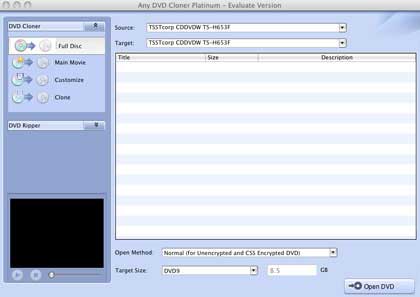
1) Main menu: enables users to access different tasks, choose language, configure options, exit program, etc;
2) Task buttons: implement some main tasks from the user interface easily;
3) DVD explorer: shows disk structure files after loading DVD;
4) Device: lets users choose input and output devices to complete different clone tasks;
5) Preview window: contains preview screen, position indicator, start button, stop button;
6) Action buttons: Eject DVD, Start copy action, Load DVD.
 French
French